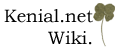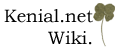Differences between version dated 2003-02-13 15:24:20 and 2003-05-04 22:33:28
Deletions are marked like this.
Additions are marked like this.
You can use this page to search all entries in this WikiWiki. Searches are not case sensitive.
You can use this page to search all entries in this WikiWiki. Searches are not case sensitive.
Good starting points to explore a wiki are:
* RecentChanges: see where people are currently working
* FindPage: search or browse the database in various ways
* TitleIndex: a list of all pages in the wiki
* WordIndex: a list of all words that are part of page title (thus, a list of the concepts in a wiki)
* WikiSandBox: feel free to change this page and experiment with editing
Here's a full-text search.
[[FullSearch]]
Here's a title search. Try something like ''manager'':
Here's a title search. Try something like ''manager'':
[[TitleSearch]]
You can also use regular expressions, such as
Or go direct to a page, or create a new page by entering its name here:
[[GoTo]]
 ShowText
of this page
ShowText
of this page
EditText
of this page
FindPage
by browsing, searching, or an index
Or try one of these actions:
DeletePage,
DeleteUploadedFile,
LikePages,
SpellCheck,
UploadFile